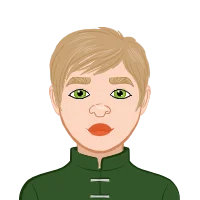Claim Your Discount Today
Get 10% off on all Statistics homework at statisticshomeworkhelp.com! Whether it’s Probability, Regression Analysis, or Hypothesis Testing, our experts are ready to help you excel. Don’t miss out—grab this offer today! Our dedicated team ensures accurate solutions and timely delivery, boosting your grades and confidence. Hurry, this limited-time discount won’t last forever!
We Accept
- Understanding the Basics
- What is Distribution Delivery Optimization?
- Why Use Excel for Optimization?
- Data Collection and Preparation
- Gathering Relevant Data
- Data Cleaning and Organization
- Descriptive Analysis
- Visualizing Data with Excel Charts
- Descriptive Statistics
- Defining Objectives and Constraints
- Setting Delivery Goals
- Identifying Constraints
- Linear Programming in Excel
- Sensitivity Analysis
- Analyzing the Impact of Changes
- Optimizing Delivery Strategies
- Real-World Case Study
- Conclusion
In the contemporary landscape of commerce, where data reigns supreme and efficiency is paramount, the optimization of distribution delivery stands as a pivotal challenge for businesses striving to maintain their competitive edge. In this intricate web of supply chains and logistical intricacies, Excel emerges as an unsung hero, a ubiquitous yet potent tool capable of unraveling complexities and illuminating pathways toward enhanced operational efficacy. As the lifeblood of countless industries, Excel transforms raw data into actionable insights, offering a sophisticated platform for nuanced analysis and informed decision-making. If you're seeking assistance with your Optimal Distribution assignment using Excel, you've come to the right place. In the pages of this blog, a comprehensive and insightful expedition awaits students and professionals alike, delving deep into the heart of the matter. Through meticulous guidance, this discourse aims to demystify the art and science of determining optimal distribution delivery utilizing the versatile functionalities of Excel. Within these digital confines, fundamental concepts intertwine with practical wisdom, forging a pathway toward mastery. From the rudiments of data organization to the intricacies of linear programming and sensitivity analysis, this narrative navigates the reader through a labyrinth of knowledge, ensuring clarity on every twist and turn.
Embarking on this journey, readers will grasp not just the 'how' but also the 'why,' comprehending the rationale behind each step. Armed with this understanding, students and professionals will be empowered to face the challenges of the real world, equipped with the expertise to streamline delivery systems, minimize costs, and maximize efficiency. As we embark on this odyssey through the realm of distribution logistics, Excel emerges as a beacon of enlightenment, guiding the way for those eager to decipher the complexities of modern business operations. Through the lens of this blog, readers are invited to explore the synergy between technology and strategy, where raw data metamorphoses into strategic advantage, and where Excel serves as the bridge between theory and real-world application. So, buckle up and prepare to embark on a transformative journey, where theoretical knowledge converges with practical wisdom, leading to a profound mastery of optimizing distribution delivery using the power of Excel.

Understanding the Basics
In today's highly competitive business landscape, the optimization of distribution delivery has become a paramount concern. It's imperative for organizations to efficiently allocate resources and minimize costs while meeting customer demands. Excel, the ubiquitous spreadsheet application, emerges as a versatile and accessible tool in this endeavor. In the following section, we delve into the fundamental concepts that underpin distribution delivery optimization. First, we explore the core notion of distribution delivery optimization itself, highlighting its significance in modern business operations. Subsequently, we examine why Excel is the ideal platform for this task, thanks to its data analysis capabilities, mathematical modeling tools, and user-friendly interface. By grasping these foundational elements, students and professionals can lay a strong groundwork for the more complex aspects of distribution delivery optimization using Excel, which we will delve into in subsequent sections.
What is Distribution Delivery Optimization?
Distribution delivery optimization involves finding the most efficient and cost-effective way to distribute products, services, or resources to customers or destinations. The main goal is to minimize costs while meeting delivery requirements, such as delivery time, quantity, and quality.
Why Use Excel for Optimization?
Excel is a popular spreadsheet software that is accessible and versatile. It offers a range of tools and features that make it ideal for optimization tasks, including data analysis, mathematical modeling, and visualization. Additionally, it provides a user-friendly interface, making it accessible to a wide range of users, including students and professionals.
Data Collection and Preparation
Data Collection and Preparation, we delve into the foundational steps necessary for the successful optimization of distribution delivery using Excel. Effective data collection is the bedrock upon which your entire analysis rests, and this section outlines strategies for gathering pertinent data, from delivery locations to transportation costs. Furthermore, we emphasize the significance of meticulous data cleaning and organization, advocating for the removal of duplicates, addressing missing values, and structuring data into a coherent format. These preparatory measures are pivotal, ensuring the accuracy and reliability of the subsequent analysis. Excel's powerful data handling capabilities are harnessed, enabling students and professionals to create a robust foundation for their distribution delivery optimization endeavors. Whether you're aiming to reduce costs, improve delivery times, or streamline logistics, the insights from this section will be invaluable in your journey towards informed decision-making and effective distribution delivery management.
Gathering Relevant Data
Before you can optimize distribution delivery, you need to gather relevant data. This data may include:
- Delivery locations
- Delivery time windows
- Product/service quantities
- Transportation costs
- Vehicle capacity
Data Cleaning and Organization
To ensure accurate analysis, clean and organize the data in Excel. Remove duplicates, handle missing values, and structure the data in a clear format. Use separate worksheets for different types of data to keep your Excel file organized.
Descriptive Analysis
Descriptive Analysis serves as a critical foundation for data exploration and understanding. In the world of data-driven decision-making, it is essential to grasp the fundamental concepts of descriptive analysis. This approach involves the careful examination and summarization of data, helping us identify patterns, trends, and key insights that inform subsequent analytical steps. Within this introductory section, we'll delve into the significance of descriptive analysis, the tools and techniques it encompasses, and its role in illuminating the inherent characteristics of datasets. Whether you're a student beginning your journey in data science or a professional seeking to enhance your data analysis skills, understanding descriptive analysis is a pivotal step toward making informed decisions based on data. Let's explore how this critical aspect of data analysis unlocks the power of information and guides us on our data-driven journey.
Visualizing Data with Excel Charts
Visualizing data is instrumental in comprehending distribution patterns, and Excel offers a diverse range of chart types, encompassing bar charts, scatter plots, and heat maps. These tools enable you to gain valuable insights into your dataset, making Excel an indispensable asset for data analysis and decision-making.
Descriptive Statistics
Excel, a widely accessible spreadsheet software, offers a robust suite of tools for calculating essential descriptive statistics like mean, standard deviation, and percentiles. These statistical measures lay a solid foundation for the development of your optimization model, enabling you to make data-driven decisions and fine-tune your distribution delivery strategies. Whether you're a student or a professional in logistics and supply chain management, harnessing Excel's capabilities empowers you to optimize delivery routes, minimize costs, and meet stringent delivery time windows effectively. Excel's analytical prowess is a valuable asset in the pursuit of efficient and cost-effective distribution delivery solutions.
Defining Objectives and Constraints
In the realm of distribution delivery optimization, the phase of "Defining Objectives and Constraints" holds paramount importance. This critical stage acts as the compass that guides decision-making in distribution logistics. Here, we embark on a journey of precision, where clear and well-defined objectives set the destination, while constraints delineate the boundaries of what is achievable. The objectives signify the overarching goals, be it cost minimization, timely deliveries, or resource allocation, that an optimization strategy seeks to achieve. Meanwhile, constraints represent the real-world limitations, such as vehicle capacities, delivery time windows, or budget restrictions, that must be carefully navigated. In just a few keystrokes, Excel becomes the instrument that harmonizes these elements, forging a path toward the optimal distribution delivery solution. Join us as we explore this critical juncture, where goals and boundaries converge to drive informed decisions in the world of logistics.
Setting Delivery Goals
In the realm of distribution delivery optimization, it is essential to establish precise objectives that guide your decision-making process. These objectives may encompass minimizing transportation expenses, ensuring the punctual delivery of goods, or meeting stringent delivery time windows. Clearly defining your goals in distribution delivery is the foundational step in leveraging analytical tools like Excel to enhance efficiency, reduce costs, and ultimately provide superior service to clients.
Identifying Constraints
In the optimization process, it's crucial to identify and enumerate the various constraints that play a pivotal role in shaping the distribution delivery strategy. These constraints encompass a wide array of factors, including vehicle capacity limits, delivery time windows, and geographical restrictions. Understanding and effectively managing these constraints are vital for achieving an optimal distribution delivery system that meets the specific requirements and objectives of the operation. Whether you're dealing with limited resources, time-sensitive deliveries, or geographical intricacies, a thorough consideration of these constraints is essential to success.
Linear Programming in Excel
- Introduction to Linear Programming: Linear programming is a mathematical technique for optimizing a linear objective function subject to linear constraints. In Excel, the Solver add-in provides a powerful tool for solving linear programming problems.
- Formulating the Objective Function: The objective function represents what you want to optimize, such as minimizing transportation costs. Define this function in Excel by referring to relevant cells and applying mathematical operations.
- Defining Decision Variables: Decision variables are the quantities you need to determine, like the number of products to deliver to each location. Define these variables in Excel.
- Adding Constraints: Incorporate the identified constraints into your model. Use Excel to set up the constraints, ensuring that they are expressed as linear equations or inequalities.
- Solving Linear Programming Problems in Excel: Use the Solver add-in to solve your linear programming model. Provide the Solver with the objective function, decision variables, and constraints. Set your optimization target, such as minimizing costs, and let Excel find the optimal solution.
Sensitivity Analysis
Linear Programming in Excel is a powerful approach for optimizing various business and logistical processes, allowing organizations to make data-driven decisions that enhance efficiency while minimizing costs. This technique is indispensable in today's data-driven world, making it a crucial skill for students and professionals. By leveraging Excel's user-friendly interface and a range of tools, users can efficiently formulate objective functions, define decision variables, and incorporate constraints. This introductory guide will delve into the essentials of linear programming, from understanding the underlying principles to applying it to real-world scenarios. Through Excel's Solver add-in, you can solve complex linear programming problems with ease. As we explore the principles and practical applications, you'll gain the insights and expertise needed to optimize delivery routes, allocate resources effectively, and make informed decisions that positively impact various facets of business and logistics."
Analyzing the Impact of Changes
Sensitivity analysis helps you understand how changes in parameters or constraints affect your optimized solution. In Excel, you can perform sensitivity analysis by adjusting key variables and observing their impact on the objective function.
Optimizing Delivery Strategies
Based on the results of sensitivity analysis, you can fine-tune your delivery strategy. For example, you may choose to invest in additional vehicles or adjust delivery schedules to improve cost-efficiency.
Real-World Case Study
To solidify your understanding, let's examine a real-world case study. Suppose you work for a food distribution company that delivers fresh produce to local grocery stores. You can use Excel to optimize delivery routes, minimize transportation costs, and meet strict delivery time windows. We'll go through this case study in detail, applying the concepts discussed in this blog.
Conclusion
Optimizing distribution delivery using Excel is an essential skill for students and professionals engaged in logistics, supply chain management, and related domains. This comprehensive blog offers a detailed exploration of the entire process, spanning from the initial stages of data collection and preparation to the intricacies of linear programming and sensitivity analysis. Proficiency in these techniques empowers individuals to make informed, data-driven decisions, elevating the efficiency and cost-effectiveness of distribution delivery, ultimately benefiting both their organizations and clients alike. Excel, with its multifaceted capabilities, serves as the linchpin for those aspiring to excel in the art of distribution delivery optimization, ensuring that products and services are delivered punctually and with minimal expenditure. As you embark on this journey, continuous practice and exploration of Excel's capabilities will be your key allies in mastering this critical aspect of modern business.