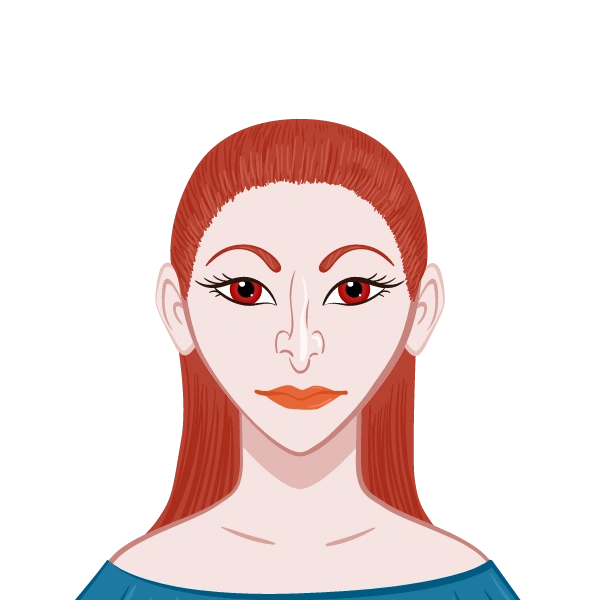New Year Deal Alert: 15% OFF on All Statistics Homework
Start the New Year on a stress-free note with 15% OFF on all Statistics Homework Help and let our expert statisticians take care of your assignments with accurate solutions, clear explanations, and timely delivery. Whether you’re struggling with complex statistical concepts or facing tight deadlines, we’ve got you covered so you can focus on your New Year goals with confidence. Use New Year Special Code: SHHRNY15 and kick off the year with better grades and peace of mind!
We Accept
- Step 1: Understand the Data Structure Thoroughly
- Step 2: Decide on Significance Level Thoughtfully
- Step 3: Use Power Analysis to Estimate Required Sample Size
- Step 4: Create Longitudinal Graphs with Error Bars
- Step 5: Use Bar Charts and Box Plots for Distribution Clarity
- Step 6: Perform Descriptive Analysis on Parametric Variables
- Step 7: Handle Non-Parametric Variables Appropriately
- Step 8: Use Repeated Measures ANOVA for Within-Group Time Analysis
- Step 9: Conduct the Right “t” Test
- Step 10: Apply Non-Parametric Tests for Ordinal or Non-Normal Data
- Step 11: Perform Correlation Analysis
- Step 12: Run a Simple Linear Regression
- Step 13: Evaluate Baseline Stability
- Step 14: Assess Treatment Effects
- Step 15: Test for Covariates: Age, Years of Headache, Aura
- Conclusion
Statistical assignments that involve clinical trial data are among the most enriching—and challenging—tasks students encounter. These assignments test not only your statistical toolset but also your ability to interpret complex human-centered data such as treatment effects, longitudinal outcomes, and variability across patient characteristics. A perfect example is when you're given data on experimental treatments (such as PEMF) versus placebo effects on patients with a condition (like migraine) and are expected to perform a comprehensive set of statistical analyses. In this blog, we will walk you through how to approach assignments like these: where you are tasked with making sense of multi-variable clinical datasets, applying suitable statistical tests, creating meaningful visualizations, and making data-driven inferences. If you’re looking for statistics homework help, this guide will offer a structured approach to mastering such assignments. While this is not about solving any specific assignment, the structure and complexity of such tasks—like the one from a migraine treatment study—will serve as our reference.
Step 1: Understand the Data Structure Thoroughly

Start by identifying variable types—categorical, ordinal, or continuous—and determine the grouping (e.g., treatment vs. placebo). Recognize time-based elements like baseline and follow-up. Look out for missing data or dropout patterns, which can significantly affect interpretation. A solid grasp of structure guides your entire statistical approach effectively.
Before performing any statistical analysis, the first step is to understand the dataset thoroughly:
- Groups: Clinical trials usually involve treatment and control (placebo) groups.
- Variables: Identify whether each variable is continuous (e.g., age, intensity, duration), ordinal (e.g., disability level), nominal (e.g., aura present: yes/no), or binary.
- Time Points: Trials often include longitudinal data—data collected over time—at baseline, post-treatment, follow-ups, etc.
- Missing Data: Dropouts and non-responses are common; note these carefully for accurate analysis.
A sound understanding of the dataset lays the groundwork for selecting correct statistical methods and visualization tools.
Step 2: Decide on Significance Level Thoughtfully
Choose a significance level (typically 0.05) based on context. In life-impacting studies, use stricter thresholds like 0.01; in exploratory research, 0.10 may be reasonable. Consider sample size and effect severity. Clearly justify your choice in the report to enhance credibility and show understanding of statistical implications.
Statistical significance is not just a checkbox; it's a critical decision. While 0.05 is a conventional threshold, you should justify your choice in context:
- If the trial involves life-threatening treatments, you might opt for a stricter level (e.g., 0.01) to avoid Type I errors.
- If it’s a pilot study or exploratory phase, a more lenient threshold (e.g., 0.10) might be acceptable to avoid missing potential signals (Type II errors).
Your justification should also reference the sample size and the potential consequences of false positives or negatives.
Step 3: Use Power Analysis to Estimate Required Sample Size
Estimate the sample size needed to detect meaningful differences by conducting a power analysis. Use the expected effect size, chosen significance level, and desired power (commonly 80%). This step ensures your study has enough participants to yield statistically valid results without over- or under-sampling.
Power analysis is a cornerstone of experimental design and data validation:
- Use post-treatment data (like headache intensity) to estimate effect size.
- Feed that into a power analysis module (in SPSS, R, or G*Power) with your chosen alpha and desired power (usually 0.80).
- This tells you how many subjects you’d need to detect a significant difference between treatment groups.
This is especially useful in assignments that simulate or replicate pilot studies with limited participants.
Step 4: Create Longitudinal Graphs with Error Bars
Plot data across time points using line graphs, distinguishing between groups like treatment and placebo. Include standard deviation error bars to show variability. These visuals help track progress, compare trends, and provide intuitive insight into temporal changes, strengthening your analysis and making it easier to interpret results.
A good statistics assignment will ask you to visualize change over time:
- Line graphs for continuous change (e.g., intensity over 5 time points) with standard deviation (SD) error bars show variability clearly.
- Ensure each axis is properly labeled (e.g., Week Number vs. Mean Headache Intensity).
- Consider merging treatment and placebo group lines in a single plot for comparative insight.
In SPSS or Excel, error bars can be added using built-in chart functions. SD adds interpretive value by showing confidence in the central tendency.
Step 5: Use Bar Charts and Box Plots for Distribution Clarity
Bar charts present averages across categories, while box plots display spread, outliers, and medians. Use them to compare group distributions at specific time points. These visuals enhance understanding of group differences and variability, particularly when raw numbers alone fail to convey distribution patterns effectively.
- Bar graphs show aggregate trends like average number of headaches.
- Box-and-whisker plots are even better for visualizing data spread—median, quartiles, and outliers.
- These plots help when comparing distributions between groups (e.g., placebo vs. PEMF) at specific time points.
The ability to interpret such visuals can earn you crucial points in your assignment write-up.
Step 6: Perform Descriptive Analysis on Parametric Variables
Compute the mean and standard deviation for continuous variables like age or intensity. Check for normality using plots or tests to validate assumptions for further analysis. Descriptive statistics offer a quick overview of data behavior and central tendency, serving as a base for deeper inferential testing.
For continuous variables (age, headache intensity, duration):
- Calculate mean and standard deviation.
- Segment by group to explore between-group differences.
- If your software allows, generate histograms or Q-Q plots to check if the data are normally distributed.
This is a must before selecting inferential tests.
Step 7: Handle Non-Parametric Variables Appropriately
For ordinal or categorical variables like disability levels or aura presence, use medians, modes, and frequency tables. Apply Chi-square or Mann-Whitney U tests for group comparisons. Non-parametric methods are essential when data don’t meet assumptions of normality or when dealing with ranked or binary responses. Non-parametric variables such as Disability (high, medium, low, none) or Aura presence (yes/no) require different treatment:
- Use frequency tables or mode for central tendency.
- Cross-tabulations and Chi-square tests help in assessing group differences.
- Consider using Mann-Whitney U or Wilcoxon Signed-Rank Test for ordinal comparisons.
Step 8: Use Repeated Measures ANOVA for Within-Group Time Analysis
Repeated Measures ANOVA assesses changes over time within the same group. Ideal for longitudinal studies, it reveals whether treatment effects evolve and differ across multiple time points. Ensure assumptions like sphericity are met. This method identifies trends that one-time comparisons would likely miss. In longitudinal data, repeated measures ANOVA helps track:
- Whether a single group shows improvement over time.
- How variables like frequency of headaches or intensity change from baseline to follow-up.
Ensure your data meet the assumptions: normality, sphericity (Mauchly's test), and interval-level measurement.
Interpret:
- Main effect of time: did the scores change overall?
- Interaction with group: did one group improve more than the other?
Step 9: Conduct the Right “t” Test
Use an independent t-test to compare two separate groups and a paired t-test for pre-post comparisons within the same group. Check for normality and variance equality first. Choosing the right t-test ensures accurate conclusions about group differences and reinforces the reliability of your statistical inference. If comparing a continuous variable (like intensity) between two groups:
- Use an independent t-test if the subjects are different.
- Use a paired t-test if comparing pre-post in the same group.
But first:
- Test for normality using Shapiro-Wilk or Kolmogorov-Smirnov tests.
- Use Levene’s Test to check equality of variances.
If assumptions don’t hold, use a non-parametric alternative like the Mann-Whitney U test.
Step 10: Apply Non-Parametric Tests for Ordinal or Non-Normal Data
When data isn’t normally distributed or is ordinal, use non-parametric tests like Wilcoxon Signed-Rank, Mann-Whitney U, or Kruskal-Wallis. These tests do not assume normality and are ideal for skewed data or small samples, helping you maintain accuracy in group comparisons under less-than-ideal conditions. For variables like disability scores or if normality isn’t met:
- Use Wilcoxon Signed-Rank Test for paired samples.
- Use Mann-Whitney U Test for independent samples.
Also consider Kruskal-Wallis Test for more than two group comparisons. These tests don’t rely on distributional assumptions.
Step 11: Perform Correlation Analysis
Explore relationships between two variables using correlation. Apply Pearson’s method for continuous, normal data, or Spearman’s for ordinal or non-normal data. A correlation matrix can identify significant associations, guiding further analysis and offering insights into potential predictive or connected variables within your dataset. To check associations between variables, use:
- Pearson’s correlation for normally distributed, continuous data (e.g., # of headaches vs. duration).
- Spearman’s rank correlation for ordinal or non-normal data (e.g., headaches vs. intensity).
Interpret:
- r-value: strength and direction
- p-value: significance
These are commonly used in assignments asking for relationships without implying causality.
Step 12: Run a Simple Linear Regression
Use simple linear regression to predict one variable based on another. For instance, use intensity to forecast headache count. Interpret slope, R-squared, and p-values to understand effect size and model fit. Regression provides both statistical significance and real-world predictive insight when assumptions are properly met.
Regression is used to predict one variable based on another:
- Example: Use intensity to predict number of headaches.
- Include R² to explain variance, slope for effect size, and confidence intervals for prediction.
Some assignments may even require a manual (hand-drawn) version to demonstrate conceptual understanding—especially common in SPSS-based training courses.
Step 13: Evaluate Baseline Stability
Check for stability in pre-treatment measurements by comparing values across early time points using paired tests. This ensures the observed treatment effect isn't due to natural fluctuations. Stable baselines add credibility to conclusions by confirming that post-treatment changes stem from intervention, not pre-existing variability.
To assess whether pre-treatment data are stable:
- Perform paired t-tests (or Wilcoxon) between two pre-treatment periods.
- If not significantly different, the baseline is considered stable.
- Graphs can also visualize consistency across time points.
Stability checks validate whether observed effects are due to the treatment or just normal fluctuations.
Step 14: Assess Treatment Effects
Evaluate treatment impact by comparing pre- and post-treatment scores within and between groups. Use paired tests for within-group and independent tests for between-group comparisons. Highlight both statistical and clinical significance. A well-supported treatment effect validates intervention efficacy and showcases proper analytical execution.
To determine treatment effectiveness:
- Compare pre- and post-treatment metrics within each group (paired tests).
- Then compare post-treatment results between groups (independent tests).
Interpret:
- Whether changes are statistically significant.
- Whether changes are clinically meaningful (i.e., not just statistically significant but useful in practice).
Step 15: Test for Covariates: Age, Years of Headache, Aura
Determine whether background factors like age or headache history influence outcomes by using regression or subgroup analyses. Explore interactions or use ANOVA to test covariate impact. Including covariates deepens analysis, controls for confounding variables, and strengthens your assignment’s interpretive and explanatory power.
Assignments often ask whether background variables influence outcomes:
- Use ANOVA or regression to test interaction effects.
- Or segment the data by subgroups and repeat the analysis.
- For categorical variables like aura, Chi-square or Mann-Whitney are appropriate.
Reporting these effects gives more context to your analysis.
Conclusion
Assignments like these are not just statistical tests; they’re about interpreting the real-world implications of data. Whether you're analyzing migraine outcomes under experimental treatment or another clinical dataset, the steps remain broadly the same:
- Understand your variables.
- Choose the right tests.
- Visualize with clarity.
- Justify every decision with statistical logic.
If you’re struggling with complex assignments involving clinical trial data, our expert statisticians are here to help. Visit our website for tailored assistance with your statistics homework—we break down complexity into clarity.