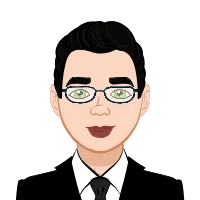Claim Your Discount Today
Get 10% off on all Statistics homework at statisticshomeworkhelp.com! Whether it’s Probability, Regression Analysis, or Hypothesis Testing, our experts are ready to help you excel. Don’t miss out—grab this offer today! Our dedicated team ensures accurate solutions and timely delivery, boosting your grades and confidence. Hurry, this limited-time discount won’t last forever!
We Accept
- Choosing Between Tables and Figures
- 1. Type of Data:
- 2. Message to Convey:
- Principles for Effective Data Presentation
- 1. Simplicity:
- 2. Consistency:
- 3. Completeness:
- Integrating Figures and Tables into Your Paper
- 1. Citation in Text:
- 2. Avoid Redundancy:
- 3. Logical Structure:
- When Not to Use Tables or Figures
- 1. Supplementary Information:
- 2. Data Not Shown:
- 3. Journal Guidelines:
- Final Tips
- Conclusion
Presenting data effectively in an academic article is crucial for conveying your findings clearly and accurately. Here’s a comprehensive guide to help you decide how to present data in tables and figures, ensuring clarity and enhancing reader understanding. This guide is also valuable for students seeking help with statistics homework.
Choosing Between Tables and Figures
1. Type of Data:
- Tables: Best for presenting specific numerical values and detailed information.
- Figures: Ideal for showing summaries, trends, comparisons, and complex data visually.
2. Message to Convey:
- Use tables when you need to compare specific values or show exact data points.
- Opt for figures to illustrate trends, relationships, or patterns.

Principles for Effective Data Presentation
1. Simplicity:
- Focus on the essential data. Avoid clutter by eliminating unnecessary elements like excess lines or redundant data labels.
- Use clear, straightforward designs to make the data easy to interpret.
2. Consistency:
- Maintain a uniform style across all tables and figures in your paper. Consistent formatting helps readers follow and understand your data more easily.
- Ensure that similar groups or categories are presented in the same order throughout.
3. Completeness:
- Each table or figure should be understandable on its own. Include detailed legends and footnotes to explain symbols, abbreviations, and methods.
- Provide context within the legend so that readers do not need to refer back to the main text to understand the data.
Integrating Figures and Tables into Your Paper
1. Citation in Text:
- Always cite tables and figures in the main text immediately after the relevant data is discussed. For example, "The majority of participants showed improvement (Table 1)."
2. Avoid Redundancy:
- Do not repeat data in both the text and a table or figure. Complementary use enhances clarity.
- Choose either a table or a figure to present a specific set of data, not both.
3. Logical Structure:
- Each figure or table should correspond to a specific section in the Results. This helps readers connect the data with the narrative and arguments in your paper.
- Use declarative titles for tables and figures to highlight key findings, e.g., "Figure 1: Compound A Increases Reaction Rate."
When Not to Use Tables or Figures
1. Supplementary Information:
- Place data that does not directly support your main points in the supplementary materials or appendices. This prevents distracting from the core message of your paper.
2. Data Not Shown:
- It’s sometimes appropriate to mention 'data not shown' for non-critical data, particularly when it does not add value to the main discussion.
3. Journal Guidelines:
- Always check the guidelines of your target journal. They may have restrictions on the number of figures and tables. Combining related data into a single, multi-part figure can help adhere to these limits.
Final Tips
- Declarative Titles: Make titles of figures and tables clear and descriptive of the main findings.
- Clear Legends and Footnotes: Ensure that all abbreviations, symbols, and methods are well-explained in the legends and footnotes.
- Visual Appeal: Keep your design clean and visually appealing to aid in comprehension.
Conclusion
Effectively presenting data in tables and figures can significantly enhance the clarity and impact of your academic article. By adhering to principles of simplicity, consistency, and completeness, and by carefully integrating these elements into your paper, you can make your findings more accessible and compelling to your readers. Always tailor your presentation to fit the specific requirements of your study and the guidelines of your target journal.
For further assistance with statistics and data presentation, consider exploring the resources and services available at StatisticsHomeworkHelper.com, where we offer expert guidance at affordable prices.