Data Manipulation and Analysis in R: Essential Techniques for Your Assignments

In recent years, the field of data science and statistical analysis has witnessed a significant transformation, with R emerging as a cornerstone tool for handling, manipulating, and analyzing diverse datasets. The ubiquity of data in our digital age, coupled with the growing demand for actionable insights, has propelled R into the spotlight. The mastery of R is no longer just an asset – it is a crucial skill that can shape the trajectory of one's analytical journey. At its core, R is a programming language and software environment specifically designed for statistical computing and graphics. Developed by statisticians and data scientists, R provides an extensive suite of tools for data manipulation, exploration, and visualization. Its open-source nature and robust community support have fostered an ecosystem that continuously evolves, making R a dynamic and adaptable choice for a wide range of data-related tasks.
For students embarking on their journey into data analysis, mastering R Programming assignments proves pivotal. R serves as an invaluable ally, renowned for its ease of learning and implementation, and widely embraced in both academic and industrial circles. Assignments in statistics, machine learning, and data science demand a blend of theoretical knowledge and practical application, a balance seamlessly facilitated by R. In the professional realm, R has revolutionized workflows, becoming indispensable for data engineers, analysts, statisticians, and business analysts alike. Its versatility shines in handling intricate datasets, requiring robust statistical understanding and adept data manipulation and preprocessing skills.
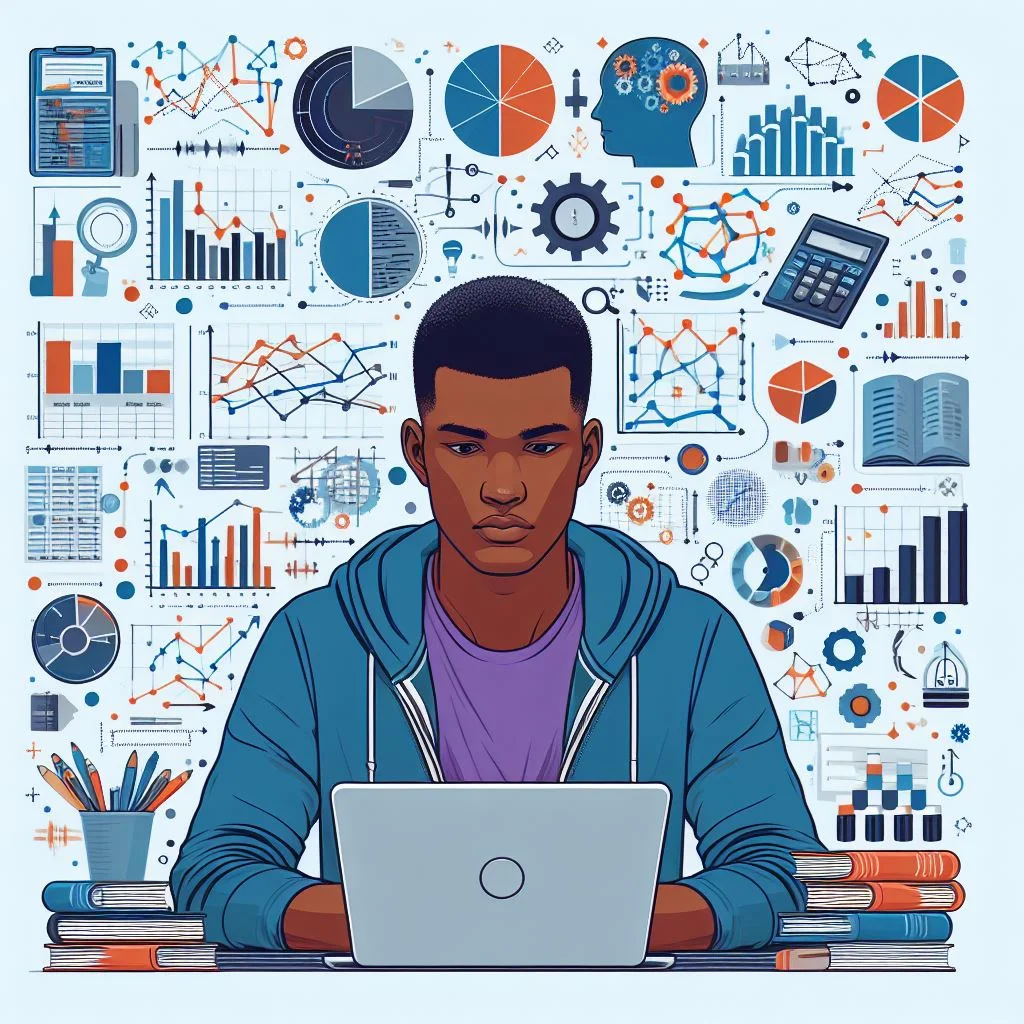
Data Cleaning and Preparation
Data Cleaning and Preparation is a crucial phase in the data analysis pipeline, laying the foundation for accurate and reliable insights. In this phase, two key aspects demand attention: Handling Missing Values and Data Formatting/Type Conversion.
Handling Missing Values
Dealing with missing values is a common challenge in data analysis, and R provides a robust set of tools to address this issue. The functions is.na() and complete.cases() become invaluable in the identification and handling of missing data. The is.na() function allows users to identify missing values in a dataset, creating a logical matrix where each element corresponds to whether the value at that position is missing. Meanwhile, complete.cases() can be employed to obtain a subset of the data with complete cases, excluding observations with missing values. Understanding and utilizing these functions are fundamental for any data analyst working with R. Imputing missing values is another critical aspect, and R offers various methods for this purpose.
Common approaches include mean imputation, where missing values are replaced with the mean of the available values for that variable, and forward-fill or backward-fill, which involve filling missing values with the preceding or succeeding non-missing values, respectively. The choice of imputation method depends on the nature of the data and the underlying assumptions of the analysis. Importantly, the context of the data domain plays a significant role in deciding the most appropriate strategy for handling missing data. In medical datasets, for instance, the approach to handling missing values may differ from that in financial datasets. Understanding the domain ensures that imputation methods align with the inherent characteristics of the data, promoting the generation of meaningful and accurate results.
Data Formatting and Type Conversion
Efficient data analysis is contingent upon having a well-structured dataset. R facilitates this process through functions like as.factor() and as.Date() which allow users to format data types according to their analytical needs. The as.factor() function is instrumental in converting categorical variables into factors, a crucial step in many statistical analyses. This conversion ensures that R recognizes the variable as categorical, enabling the application of appropriate statistical methods. Understanding the nature of your variables and converting them to factors accordingly is essential for accurate modeling and interpretation.
Similarly, the as.Date() function is pivotal for transforming character variables into date objects. This is particularly useful in time series analysis where dates need to be interpreted accurately for meaningful insights. Converting date formats ensures uniformity and consistency, preventing potential errors in temporal analyses. The nuances of data formatting and type conversion are vital for the accuracy and reliability of analyses. Inconsistent data types can lead to misinterpretations and faulty conclusions. By mastering these techniques, analysts ensure that the dataset is not only prepared for analysis but is also optimized for seamless exploration and visualization.
Data Manipulation with dplyr Package
Data manipulation is a fundamental aspect of data analysis, and the dplyr package in R serves as a powerful and versatile tool for efficiently handling, filtering, and summarizing data. In this section, we will explore two key techniques within the dplyr package: filtering and subsetting data, and grouping and summarizing data.
Filtering and Subsetting Data
Data analysis often requires focusing on specific portions of a dataset to uncover insights, identify trends, or prepare data for further processing. Filtering and subsetting are essential techniques in this context. Filtering involves selecting rows based on certain criteria, such as values in a particular column, while subsetting entails selecting specific rows and columns to create a more manageable and relevant dataset. These operations help streamline data analysis by reducing noise and highlighting the most pertinent information. Whether working with large datasets in business intelligence, scientific research, or any data-driven field, mastering filtering and subsetting is crucial for efficient and effective data analysis.
The Significance of dplyr Package
At the core of data manipulation in R, the dplyr package provides an intuitive and consistent grammar for transforming datasets. Understanding its functions is crucial for efficiently managing and extracting relevant information from your data. One prominent feature is the ability to filter and subset data, allowing you to focus on specific observations or variables.
Functions for Filtering
The filter() function in dplyr is a workhorse for isolating specific rows based on logical conditions. This function enables you to create intricate filtering criteria, such as selecting data points within a certain range or meeting specific conditions. Additionally, the slice() function allows for direct extraction of rows or columns, providing flexibility in data extraction.
Creating Logical Conditions
Mastering data manipulation with dplyr involves constructing logical conditions to filter data effectively. You can combine multiple conditions using logical operators (& for AND, | for OR), creating intricate rules for data selection. This capability is invaluable when dealing with complex datasets where isolating specific observations is paramount.
Grouping and Summarizing Data
In data analysis, one of the fundamental tasks is to extract meaningful insights from raw data. This often involves grouping data into categories and summarizing it in a way that highlights patterns, trends, and key metrics. Grouping and summarizing data not only makes large datasets more manageable but also helps in identifying relationships within the data and making informed decisions. By employing techniques such as aggregation, data analysts can transform a sea of numbers into comprehensible and actionable information.
The Role of Grouping in Data Analysis
Grouping data is essential for aggregating information and gaining insights into patterns within the dataset. The group_by() function in dplyr is a key tool for organizing data based on one or more variables. Understanding how to use this function is crucial for performing operations on grouped data effectively.
Summarizing Data for Insights
Once data is grouped, the summarize() function allows for the calculation of summary statistics within each group. This includes aggregating data using functions like mean(), sum(), or even user-defined functions. The ability to generate descriptive statistics within grouped data enhances the analytical capabilities of researchers and analysts.
Drawing Meaningful Conclusions
By leveraging the power of grouping and summarizing data with dplyr, analysts can draw meaningful conclusions from diverse datasets. Whether exploring trends within specific categories, calculating aggregate values for comparison, or conducting exploratory data analysis, these techniques contribute significantly to the overall analytical process.
Advanced Data Analysis with ggplot2 and tidyr
Data visualization is a crucial step in the data analysis process, acting as a bridge between raw data and meaningful insights. In this section, we will explore the advanced data analysis capabilities offered by the ggplot2 and tidyr packages in R. These tools not only empower analysts to create visually compelling representations of data but also facilitate efficient data manipulation and reshaping, ensuring that the information gleaned is both accurate and insightful.
Data Visualization with ggplot2
Data visualization is a crucial aspect of data analysis, providing an accessible way to see and understand trends, outliers, and patterns in data. One of the most powerful and flexible tools for creating data visualizations in R is ggplot2. Developed by Hadley Wickham, ggplot2 implements the principles of "The Grammar of Graphics," making it possible to build a wide range of static and interactive graphics from simple plots to complex, multi-layered visualizations. This tutorial will introduce you to the basics of ggplot2, demonstrating how to create effective and aesthetically pleasing visualizations with ease.
Understanding the Grammar of Graphics:
At the heart of ggplot2 lies the concept of the "Grammar of Graphics," a systematic approach to constructing visualizations. Developed by Hadley Wickham, this grammar provides a consistent framework for creating a wide array of plots. Each visualization in ggplot2 is built by combining components such as data, aesthetics, and geometric objects. This abstraction allows for flexibility and customization, enabling users to adapt visualizations to specific needs.
Creating Diverse Visualizations:
The versatility of ggplot2 becomes evident as users learn to craft various visualizations. From simple scatter plots that depict relationships between two variables to bar graphs illustrating categorical data, and heatmaps revealing patterns in multidimensional data, the package offers an extensive repertoire of plot types. Users can enhance their ability to communicate findings effectively by selecting and customizing these visualizations based on the nature of their data and the insights they wish to convey.
Customizing Visual Elements:
ggplot2 provides a high degree of customization for visual elements. Users can adjust colors, shapes, and sizes, as well as add titles, labels, and annotations to enhance the interpretability of plots. Themes allow for consistent styling across multiple visualizations, ensuring a professional and cohesive look. Understanding these customization options not only improves the aesthetic appeal of plots but also contributes to conveying information with precision.
Faceting for Multivariate Exploration:
One powerful feature of ggplot2 is faceting, which allows users to create a grid of smaller plots based on categorical variables. This is particularly useful for exploring relationships across multiple dimensions simultaneously. Whether examining trends across different groups or time periods, faceting provides a comprehensive view of the data, aiding in the identification of nuanced patterns that might be obscured in a single, overarching plot.
Reshaping Data with tidyr
In data analysis, the structure of your data can significantly impact the ease and efficiency of your workflow. The tidyr package in R is designed to help you reshape and clean your data, making it easier to work with and analyze. By providing functions to pivot data, separate and unite columns, and fill in missing values, tidyr enables you to transform your datasets into tidy formats that are more amenable to analysis. This process is crucial for ensuring that your data is in the optimal structure for visualization, modeling, and reporting.
Complementing dplyr for Comprehensive Data Manipulation:
While dplyr focuses on data manipulation tasks like filtering, summarizing, and grouping, the tidyr package complements these efforts by providing tools for reshaping data. Understanding how to use tidyr alongside dplyr expands the analyst's toolkit, enabling seamless transitions between different phases of data preparation and analysis.
Gathering and Spreading Data:
One key functionality of tidyr is the ability to gather and spread data. The gather() function is employed to convert wide datasets, where variables are spread across columns, into long formats, making them more amenable to analysis. Conversely, the spread() function achieves the opposite, transforming long-format data into a wider structure. This flexibility is crucial for adapting datasets to the requirements of specific analyses or visualization techniques.
Handling Wide and Long Formats:
Understanding how to navigate between wide and long formats is particularly relevant when dealing with datasets from various sources or when preparing data for specific statistical models. tidyr equips analysts with the tools needed to reshape data effortlessly, contributing to a more efficient and streamlined analysis process.
Tidy Data Principles:
The concept of "tidy data" refers to a standardized way of organizing data that facilitates straightforward analysis. tidyr encourages adherence to these tidy data principles, emphasizing the importance of well-structured datasets. Analysts gain insights into the significance of tidy data principles, fostering good practices in data organization and manipulation for optimal analytical outcomes.
Statistical Analysis with Inferential Methods
Statistical analysis with inferential methods is a critical component of the data analysis process, allowing researchers and analysts to draw meaningful conclusions from data and make informed decisions. In R, a powerful statistical computing language, various functions and packages facilitate these inferential methods. This section will delve into two key aspects of inferential statistics: Hypothesis Testing and Regression Analysis
Hypothesis Testing
Statistical inference involves making predictions or generalizations about a population based on a sample of data. Hypothesis testing is a fundamental tool in this process. In R, the t.test() and wilcox.test() functions are commonly used for hypothesis testing.
Formulating Hypotheses:
Before conducting a hypothesis test, it's crucial to formulate clear hypotheses. The null hypothesis (H0) typically posits no effect or no difference, while the alternative hypothesis (H1) suggests the presence of an effect or difference. Formulating hypotheses requires a deep understanding of the research question and the specific context of the data.
Choosing Appropriate Tests:
Selecting the right statistical test is pivotal for accurate results. In R, the t.test() function is employed for comparing means in parametric tests, assuming normal distribution, while the wilcox.test() function is useful for non-parametric tests, which make fewer assumptions about the data distribution. Understanding the nature of the data and the assumptions underlying each test is essential for making informed choices.
Interpreting Results:
Interpreting the results of a hypothesis test involves assessing the p-value. A low p-value (typically below 0.05) suggests that there is enough evidence to reject the null hypothesis. Conversely, a high p-value indicates a lack of evidence to reject the null hypothesis. The interpretation of results should be coupled with a consideration of effect sizes and practical significance to provide a comprehensive understanding of the findings.
Regression Analysis
Regression analysis is a powerful statistical technique used to model the relationships between variables. In R, the lm() (linear regression) and glm() (generalized linear model) functions are employed for performing regression analyses.
Performing Linear and Logistic Regression:
Linear regression is used when the dependent variable is continuous, while logistic regression is suitable for binary or categorical outcomes. The lm() function is employed for linear regression, while the glm() function is versatile and can handle various types of regression models.
Key Concepts:
Understanding regression involves grasping fundamental concepts such as coefficient interpretation, model diagnostics, and variable selection. Coefficients in regression models represent the strength and direction of relationships between variables. Model diagnostics, including checking for assumptions like linearity and homoscedasticity, ensure the reliability of the model. Variable selection involves choosing relevant predictors to enhance the model's predictive accuracy.
Building and Interpreting Models:
Building regression models requires a balance between simplicity and accuracy. Analysts must interpret coefficients in the context of the research question, assess the overall fit of the model, and consider potential sources of bias. Regression analysis is not only about predicting outcomes but also about understanding the underlying relationships between variables.
Conclusion
In conclusion, mastering data manipulation and analysis in R is indispensable for students working on assignments in various fields. The skills covered in this guide provide a solid foundation for exploring, cleaning, and deriving meaningful insights from datasets. Whether you're handling missing values, using the dplyr package for manipulation, visualizing data with ggplot2, reshaping data with tidyr, or conducting inferential analyses, R offers a comprehensive toolkit.
By incorporating these techniques into your workflow, you'll not only excel in your assignments but also be well-equipped for real-world data challenges. Continuous practice and exploration of R's vast ecosystem of packages will further enhance your proficiency, enabling you to navigate the dynamic landscape of data science with confidence. As you embark on your journey with R, remember that the true power lies in combining technical expertise with a deep understanding of the data and its context. Happy coding!